June 11, 2020
Download the Frequently Asked Questions PDF.
1. What is BrM?
AASHTOWare Bridge Management (BrM) supports the complete asset management cycle including inspection, inventory data analysis, forecasting of future needs, optimization of programming, and evaluation of key performance measures. Development of BrM began 30 years ago and the software has been continually improved by and for State transportation agencies to support their asset management needs. BrM was initially developed for bridge management; however, it can be adapted to include management of other asset types.
The software is owned and licensed by the American Association of State Highway Transportation Officials (AASHTO) and is currently licensed by over 50 public agencies.
BrM can be installed on a computer workstation or on a server where it can be accessed by credentialed users via the internet.
The BrM software is engineered specifically to comply with Federal regulations while encompassing enough flexibility to meet specific state DOT needs. BrM meets the Federal MAP-21 requirements for Tier 1 assets as it includes a risk-based asset management system (23 CFR Part 515). BrM has an outstanding track record for the transportation agencies that use the product daily for inspection and management of critical infrastructure. The collaborative nature of the AASHTOWare model provides agency licensees with a unique opportunity to weigh in and drive the direction of the product and configure it around their specific needs.
BrM specializes in assisting agencies with the following:
- Secure and convenient access to bridge inventory, condition, and programming information
- Access can be configured for each type of user with easy to manage permissions controls
- Customizable screens accommodate and support agency business practices
- Multiple methods of data visualization and drill down from network to bridge component level
- Data quality assurance with built-in customizable validation checks to keep data reliable and compliant with Federal metrics
- Inspection schedule management tools to ensure a timely inspection and manage inspection resources
- Load rating management and bridge posting status reporting allows a review of bridge capacity and compliance with posting requirements
- Built-in and easily customizable reporting features to support performance targets and report performance measures
- Automated delivery of reports can be scheduled
- Predictive analytics allow modeling of future inventory condition with multiple construction program scenarios
- Future system conditions can be projected for given funding levels with optimized or preset allocation distribution
- Construction program optimization for multiple agency objectives and funding scenarios can be configured to reflect agency values and constraints
- Optimization can be project-specific at the bridge level or at the network level for developing a construction program.
- Bridge level strategy decisions are supported by Life-cycle cost analysis
- Aligns construction program strategies with agency values for maintaining safety, mobility, inventory condition and other configurable priorities at a lowest possible program cost
- Ability to allocate scarce resources to protect asset investments, ensure safety, and maintain mobility
- Inventory and inspection data management to store detailed information for agency bridges, pavement, and other infrastructure assets
- Modeling and analysis tools to support project development, budgeting, and program development
- Ability to formulate network-wide preservation and improvement policies for evaluation of each asset in a network and make recommendations for the projects an agency should include in their capital plan
- Ability to analyze the impact of different project alternatives on the performance of individual assets or of an entire network of assets and
- Options to define and schedule projects for individual assets or groups of assets
Transportation agencies, primarily State DOTs, across the country use the AASHTOWare BrM software for their asset management needs. The goal of the BrM software is to ensure real-time decisions are accurately and consistently made to improve the safety and longevity of critical assets within each State.
The robust features of BrM have been significantly improved in recent years as multiple agencies have funded large scale efforts to improve the management and forecasting functionality within BrM. The BrM inspection and management modules are all available under a single Super Site license. This approach (acquiring a yearly BrM license and configuring the software with service units) has been used extensively over the years by various State DOTs with great success.
Our Team
AASHTO is organized exclusively to foster the development, operation, and maintenance of a nationwide integrated transportation system in cooperation with other appropriate agencies in considering matters of mutual interest in serving the public need; and to develop and improve methods of administration, planning, research, design, construction, maintenance and operation of facilities to provide the efficient and effective transportation of persons and goods in support of national goals and objectives; to study all problems connected with highway transport and other modes of transportation; to develop technical, administrative and operational voluntary standards and policies.
AASHTO invokes a task force made up of State DOT and FHWA personnel who collaborate with product end-users and industry professionals to guide the direction of the BrM software. These members are crucial subject matter experts within their fields, and professionals operating in the same capacity as its users. The AASHTOWare Bridge Task Force members understand the needs of asset owners, managers, and the various stakeholders who ensure the assets are well maintained.
Mayvue,
the technical contractor, actively develops, maintains, and supports the BrM
software. Mayvue’s team is comprised of highly qualified technical
professionals and industry professionals. Their extensive experience in working
with transportation agencies to develop asset management solutions combined
with widespread knowledge in bridge design, inspection, and asset management is
the most qualified team to communicate forward-thinking recommendations.
2. What is BrM’s license structure and what is included with a license?
The BrM software is licensed yearly. All AASHTOWare product prices are clearly defined and available for all in the yearly catalog that AASHTO publishes. The Super Site license fee in the fiscal year 2022 is only $51,500. The Super Site license includes:
- unlimited number of bridge and tunnel assets, users, and user types for the agency,
- ability to use all modules within the software (e.g. inspection and management),
- unlimited customer support from the BrM contractor (Mayvue),
- ability to install the BrM software on an unlimited number of workstations,
- access to all new releases of the software as it becomes available and at no additional cost (includes latest functionalities and platform upgrades), and
- complimentary attendance at the annual BrM user group meeting for one user.
The price and all-inclusive access to the software provides a significant advantage over many of the competing solutions and is unmatched within the industry. As discussed herein, the software can be configured to the agency’s exact needs to create a completely customized solution.
In addition to being affordable year after year, 100% of the license fees accrued each year are reinvested directly into the software through annual maintenance, enhancement, and support contracts. This makes BrM the lowest cost of ownership for a bridge inspection and management software solution available, despite providing a technologically advanced software solution.
Hosting services for the BrM software are not included with the yearly Super Site license. However, the BrM contractor offers various hosting options for agencies at an additional cost to the agency.
Finally, AASHTO offers agencies the ability to acquire BrM contractor services to complete work associated with its BrM implementation (e.g. training, configuration support, customization to the core product, etc.). These services are priced and offered via the AASHTOWare catalog as well (referred to as service units). Many agencies take advantage of purchasing service units to complete complementary services related to its BrM implementation.
3. Who uses BrM?
BrM is a mature software product licensed by State DOTs and other asset owners (e.g. cities, counties, and federal agencies) across the United States. Additionally, there is interest from other agencies throughout North America and beyond. The following map shows the states that licensed BrM in FY2022.
The AASHTOWare BrM software’s primary purpose is to provide asset owners with a solution to manage their bridges and other critical infrastructure. The original software design was created with State DOT bridge engineers in mind and consistently refined over many years to support the various needs of DOT officials who are managing their state’s critical infrastructure with a limited budget.
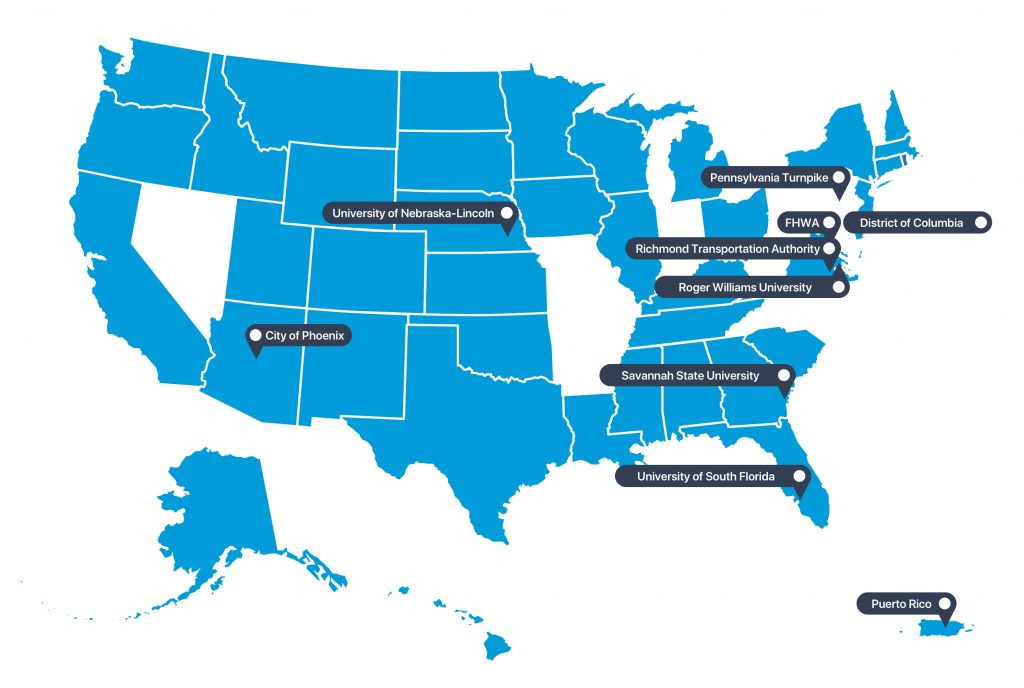
4. Can BrM be used out of the box?
Yes. Agencies can use BrM right out of the box. The software comes with standard deterioration curves for all elements that were developed with historical data.
While the BrM software functions out of the box, it is recommended that the agency commit time and resources to properly set up and configure the software to support your agency’s exact requirements for optimal performance. The AASHTOWare BrM contractor, Mayvue, is available to help your agency through this process as needed. We have found that agencies who invest in the proper configuration yield the highest return on investment and significantly recognize the value of the software.
The BrM software is not difficult to install, set up, or operate; however, the configuration of settings requires upfront planning and dedication from the agency. Once the appropriate configurations are established the results are well worth the effort. Competitors may claim that their software functions out of the box; however, we caution that their results will provide generic results not specialized to your agency or your agency’s inspection data. BrM is designed to provide agency-specific results with agency control to change factors and settings as needed.
Configuration and training options are available through AASHTO. AASHTO authorizes Mayvue resources to ensure your setup and configuration are completed correctly (see the answer to question #5 for more details).
5. How configurable is BrM?
The BrM software is completely configurable to meet a licensee’s specific needs. AASHTO recognizes that each agency is different, has a different set of needs, and manages its assets differently. Therefore, the software was built with state-specific configuration as a top priority. An agency has the ability to adjust settings to ensure the BrM software supports its Transportation Asset Management Plan (TAMP) and produces meaningful, agency-specific results.
Available configurable settings/options include utility value, benefits, actions, deterioration for elements, NBI conversion rates, lifecycle policies, network policies, and funding sources to name a few. These configurations affect the optimization results within BrM and can be refined using historical data to produce optimal results.
Furthermore, the software allows setting configurations such as security, notifications, reports, workflows, etc. The combination of the setting configurations with the optimization configurations mentioned above creates a completely tailored solution for the agency.
As mentioned in the response to question #4, AASHTO and Mayvue are available to assist agencies in the setup and configuration process given the importance of this step in ensuring the agency is satisfied with the BrM results. This assistance is not a pre-requisite for licensing the BrM software, nor does it affect in any way the normal support, maintenance, and enhancement services provided under the AASHTO license agreement and normal fee structure. This is an additional one-time fee. The intent of this offer is to assist agencies in the proper setup, configuration, and training of licensees because it recognizes agencies may struggle to dedicate the needed resources to complete this process in-house.
6. Is BrM a web-based software? Can inspection data be collected in the field?
The BrM software is available in both a web-based format (enterprise version) as well as a format for use on local machines (workstation version). BrM agencies can use both versions as part of their inspection and management solution. Each version works identical to one another, but when used together, it provides agencies with the tools to complete inspections in the field and manage the assets in the office.
- The enterprise version is a web-based application using ASP.Net. This requires BrM to be installed on a web server and users connect to the software through a web browser. Supported internet browsers include Chrome, Firefox, Internet Explorer 11, and Microsoft Edge.
- The workstation version is installed on individual computers and runs locally through IIS Express. This version requires the ODBC to be set up, on each machine, to either a local or external hosted database. The BrM workstation version is intended for instances where users do not have internet connectivity.
Additionally, the AASHTOWare Bridge Mobile Inspection powered by Mayvue was developed to support the data collection process in the field. For the period from July 1, 2022, through June 30, 2023, AASHTO has established a catalog option where agencies can purchase the mobile bridge inspection application that functions as an extension of the AASHTOWare Bridge Management software. The application enables agencies to conduct inspections via Android and Apple phone or tablet devices remotely. The application works offline and online to allow inspectors to collect inspection information without an internet connection. Inspectors can use their device’s cameras to capture and annotate photos directly within the application. Inspectors can complete their inspections remotely or choose to sync with AASHTOWare Bridge Management on-demand and resume an inspection in BrM.
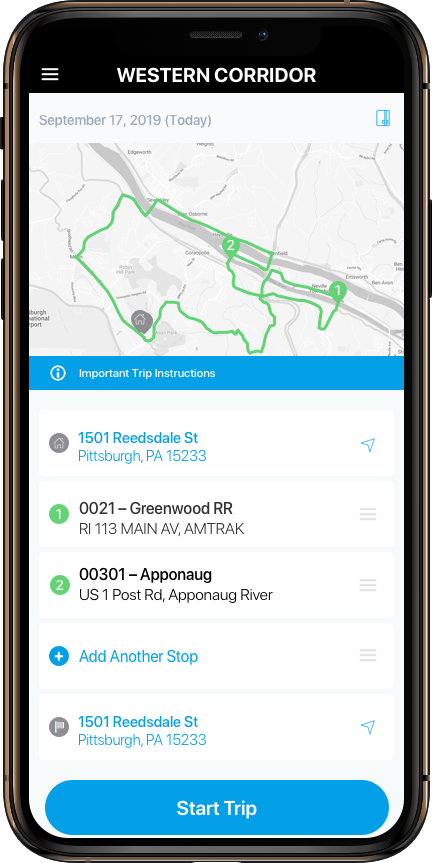
The BrM software is very intuitive and easy to navigate for all user types. It has been tested and used in a production setting by dozens of State DOTs over the course of 30 years. The software’s navigational setup allows for easy movement throughout the software with simple mouse clicks. Each page autofits within the display window and requires little to no scrolling for the user.
A column on the left side of the screen lists all modules available to the user. The available modules are limited based on the user’s established permissions. For example, an inspector may not have access to the ‘Admin’ module within BrM. Once selected, the module will expand to display all available tasks to the user as shown in the screenshot below. Only one module can be expanded at one time, which simplifies the navigational process.
Additionally, a bar appears across the top of each page to identify the module and task selected, so the user can quickly confirm that they have navigated to the intended page.
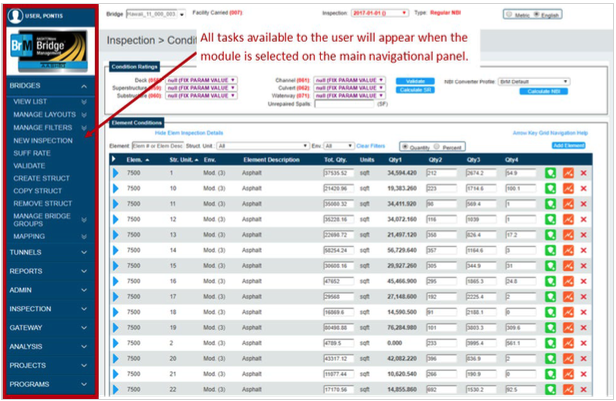
A View List serves as the BrM homepage. The View List is a complete list of all assets in the system that can be filtered and customized in various ways and allows for the selection of assets prior to performing other actions in the system. Most functions within the BrM software require an asset to be selected. When an asset is selected it is highlighted blue to designate selection and the asset’s assigned image will appear along with relevant information such as its health index and sufficiency rating.
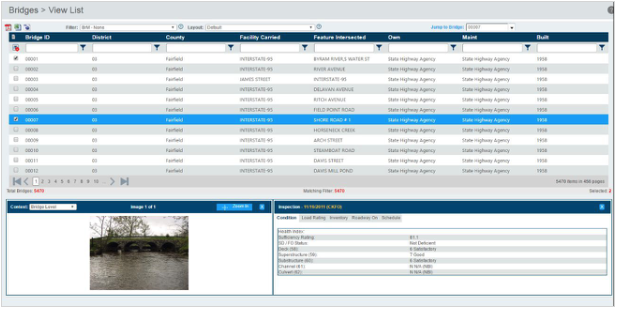
All operations can be completed with just a few clicks of the mouse. Again, the software was designed to support asset owners and inspectors in their daily routines and tasks; therefore, significant thought went into ensuring efficiency in the UI and navigation to save time. A user can perform almost any function by selecting a module, choosing a task, and typing on the loaded page or by selecting an option from a drop-down menu.
Dropdowns are included throughout the software to ensure consistent options are available and are easy to select.
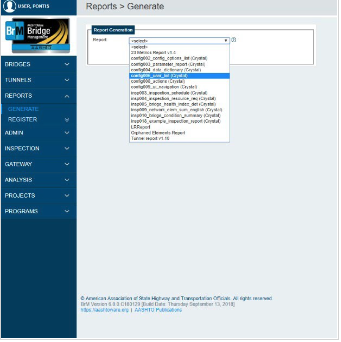
Due to the vast size of some agency systems, filters are necessary to sort and locate assets based on specified criteria. The BrM software offers two filter options to locate specific information very quickly: 1) Filter Dropdowns and 2) Quick Filters.
- Filter Dropdown: lists the relevant filters that have been created and edited on the Manage Filters task. By default, BrM comes with a set of various filters loaded (labeled BrM in the dropdown); however, customized filters can be created. When a filter is selected from the dropdown, the bridge grid will automatically update to the filtered assets.
- Quick Filters: enable a user to filter the grid based on a condition. The grid automatically updates with the filtered assets.
Even tasks related to program management can be quickly achieved with just a few clicks. For example, adding a new performance measure can be accomplished by navigating to the Performance Measures task under the Programs Module, selecting “Add new record” and choosing the utility and associated values.
8. What is the baseline functionality of the BrM software and how does it meet Federal NBIS/NTIS requirements and metrics?
BrM functionality includes bridge/asset inventory, inspection, and management modules. This functionality ranges from basic end-user needs (e.g. scheduling upcoming inspections) to the most challenging tasks for asset managers (e.g. utilizing agency-defined preservation and improvement policies to systematically determine the allocation of resources for the preservation and improvement of assets within a network).
The BrM software was collaboratively funded, designed, and developed to support all agencies and their wide-ranging needs; therefore, the ability to configure the software is paramount. In addition, one of the overarching BrM directives is to quickly adapt to meet new requirements and standards as they are released, so BrM users can quickly comply.
BrM’s primary directive is to ensure Federal requirements are met. BrM is used by the overwhelming majority of state and federal agencies to generate and submit their annual submissions to FHWA in accordance with National Bridge Inspection Standards (NBIS) requirements. BrM also meets the National Tunnel Inspection Standards (NTIS), performance measure requirements, and Transportation Asset Management Plan (TAMP) requirements. BrM contains standard reports based on the FHWA 23 Metric Review, allowing states to proactively identify bridges that might be flagged during that review.
9. What does the NBI Submittal process look like within BrM?
Here are a few tips and tricks to help make the process of generating an NBI submittal tape through BrM easier.
Select your NBI bridges in BrM and click the Validate link in the left sidebar. BrM has the NBI checks built-in. The results of this validation will give you a good idea of what data needs to be cleaned up before your tape is ready to go.
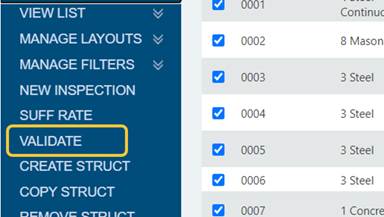
Generate an NBI and NBE file of your bridge data using the Gateway > Export page.
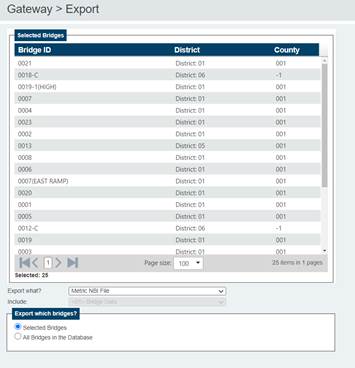
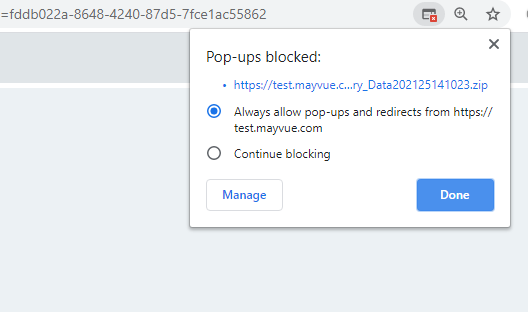
For Tunnel data, the NTI file can be exported using the Gateway > Tunnels > Import/Export page.
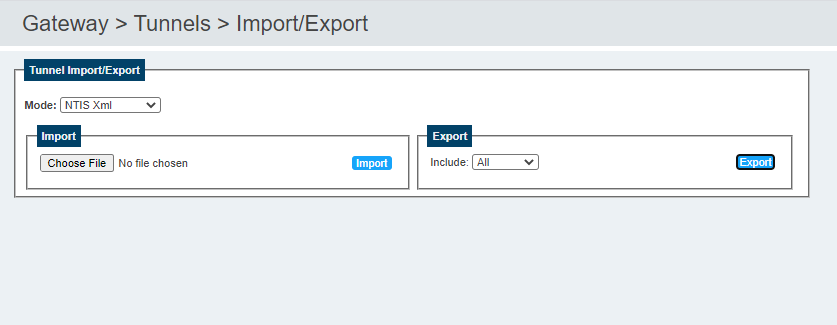
Upload the NBI File exported from BrM to the FHWA NBI file checking site.
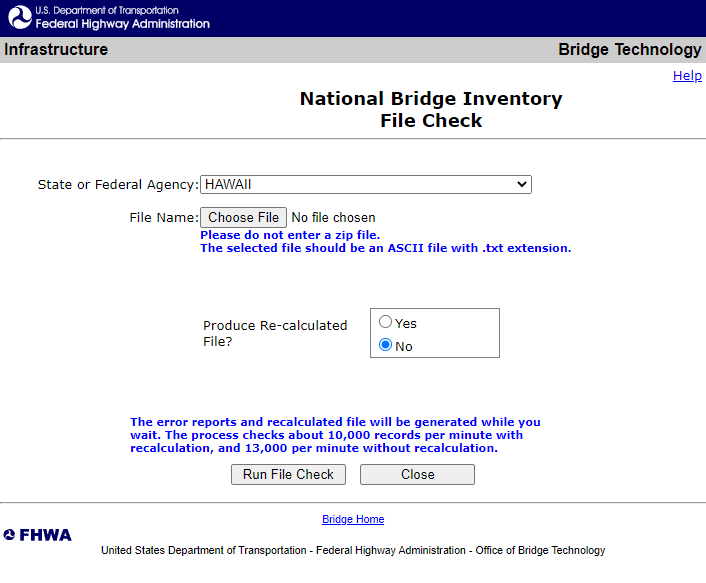
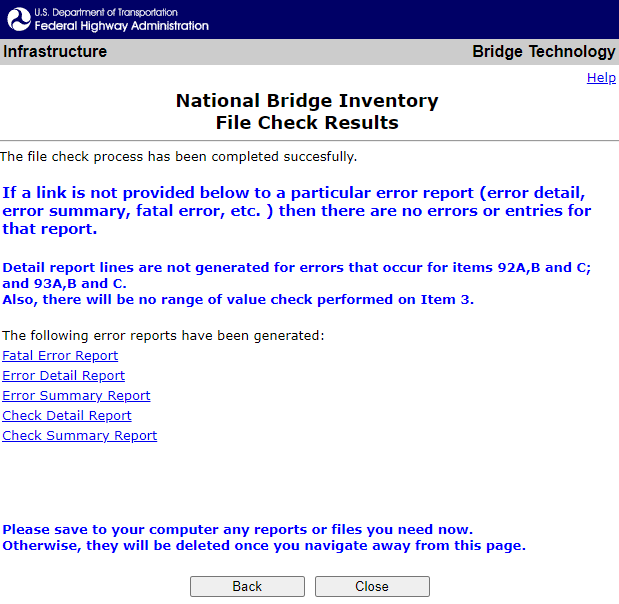
Now try uploading the NBE File to the FHWA NBE file checking site and address any errors.
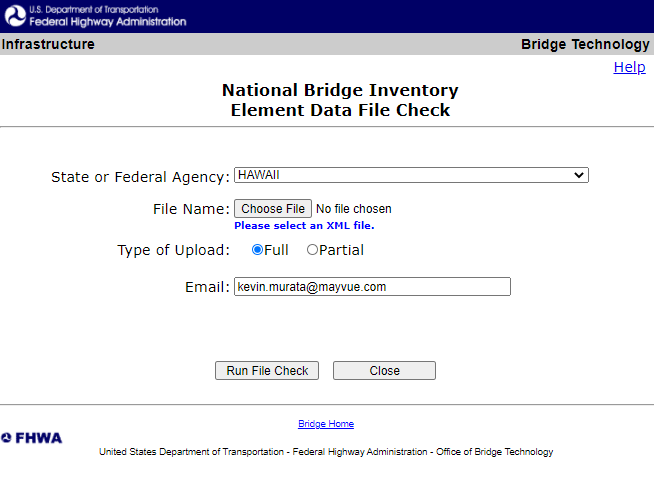
Upload the NTI file to the FHWA NTI File Check site.
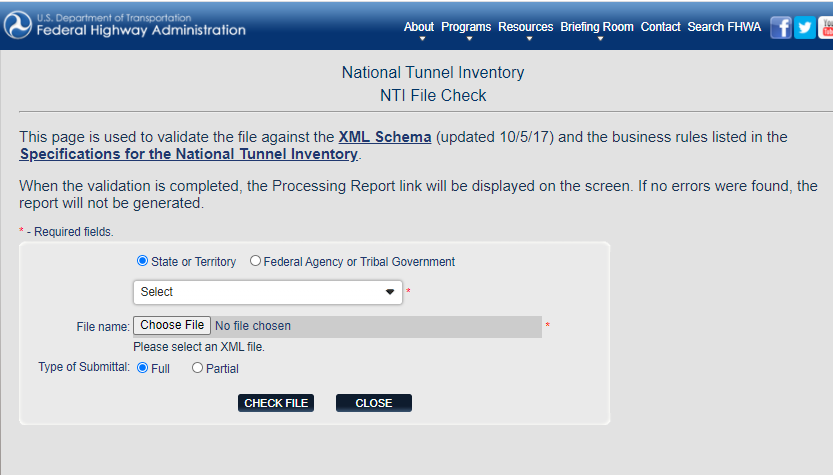
You can repeat this process as often as necessary.
10. What type of reports and visualizations can be created within BrM?
AASHTO and the AASHTOWare Bridge Task Force understand the critical role that reports, and other visual outputs play when presenting to senior leaders and other decision-makers. As a result, we have made the reporting function within BrM dynamic and easily configurable to allow agencies to design and generate reports to their exact specifications.
BrM uses Crystal Reports as its reporting engine. All instances of BrM installs a Crystal Reports run-time license that allows for the generation of reports within the software. Also, all Super Site licensees are provided one Crystal Reports 2013 Developer license to allow the creation of any desired custom report. It is noted that a majority of BrM agencies create custom reports to support their exact needs/requirements. As part of the license support, an agency could request support from Mayvue to assist in the understanding of how to create reports. Report output can be provided in various formats including PDF, Text, Excel, RTF, Word, and HTML.
Agencies are able to quickly design, create, and implement custom reports to meet any requirement or need within BrM with little to no assistance. This is a significant benefit over other available software solutions, which require contractor assistance and continued maintenance. The software comes with 16 standard reports out of the box. The following are a few examples of reports created and available within the BrM software:
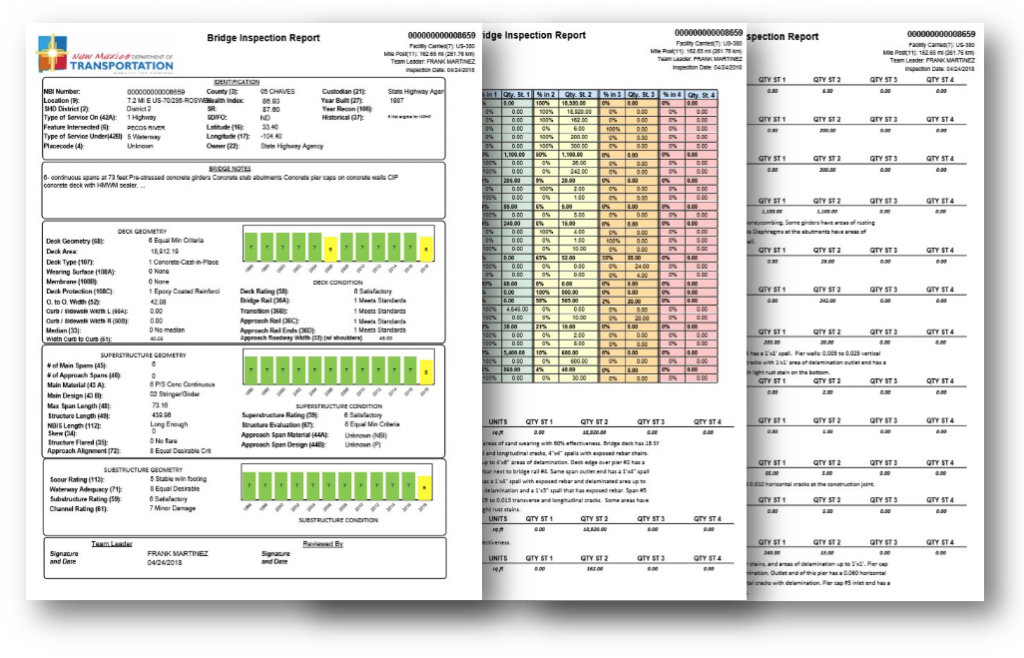
It is worth noting that some agencies prefer to write their reports using SQL Server Reporting Services (SSRS) or similar tools. SSRS is also compatible with BrM. There is an interest from current BrM users to build an in-BrM reports builder to leverage more of BrM’s higher-quality graphs within the report for cross-sections and other applications.
The
report creation abilities are not restricted; therefore, agencies can design
and include any information that the agency deems useful. There is a wide range
of custom reports that BrM users have generated and use on a daily basis. Some
of the more unique reports include: Utah’s posting request form letter, which
is generated directly from BrM; Idaho’s maintenance priority report, which
groups work requests by maintenance shed and priority; and Michigan’s MPO
projected performance 6-year lookahead, which shows MPO’s what they can expect
based on the current STIP and BrM deterioration projections.
11. Is BrM capable of storing support files, and if so, in what formats and what types of file structures?
Yes, BrM can store files in any format. Almost all agencies using BrM, store and maintain a variety of files associated with its bridges and other critical infrastructure (e.g. inspection photos, drawings, plans, etc.). Files can be uploaded or stored on a structure or specific inspection level. The files are not stored within the application or database but within a single share location. This is accomplished by establishing a location where the uploaded files can be stored, giving BrM access to the location, then defining a path to the file share within BrM. When a user selects a file to store, BrM will upload the file or files to the store location then save a path to the file(s) within the database. The files are retrieved and displayed immediately within the software when selected. Users can easily add, remove, or modify uploaded files in real-time.
Photos are stored similar to other multimedia within BrM. Once a file storage location is defined by the BrM admin, users will be able to upload and store photos through the “Inspection > Multimedia” page within BrM. Once on this page, a user will need to decide whether the photos will be stored on a Bridge or Inspection level through the context dropdown. When the bridge level is selected, the photo will be assigned on the structure level. If the user selects the inspection level on the dropdown then the photo(s) will be assigned to a specific inspection. After the context level is decided, the user will click the “Select Multiple Files” button and browse out and select the photos(s) they wish to store. These photos will then be uploaded to the defined storage location. Users will then be able to view these photos on the “Inspection > Multimedia” or “Bridges > View List” pages or have them displayed in reports.
12. How are historical records stored in BrM?
Historical records are stored on a per inspection basis within BrM. A new inspection will be created for each inspection cycle, or non-routine inspections such as underwater or special inspections. The latest inspection record will contain all pertinent information regarding that asset at that time (e.g. element data). BrM allows users to select historical inspections and view the data from that record within BrM. By default, the most recent inspection data will appear when the asset is selected within the software.
13. Does BrM store hydraulic cross-section data?
Yes, BrM has a robust cross-sections module that allows users to store their cross-section data within the system. The “Inspection > Cross Sections” page allows the user to track and graph channel depth measurements relative to a structure and scour potential lines for the selected structure. This module is broken up into multiple sections.
The cross-sections module allows for multiple measurements, so the measurements are available by views. For example, some measurements may be taken on the upstream side of the structure, and some on the downstream side. If the piers are skewed, the structure details may differ between the two sides. Thus, views keep the upstream measurements grouped and graphed relative to their structure details, while the downstream measurements are kept with their details.
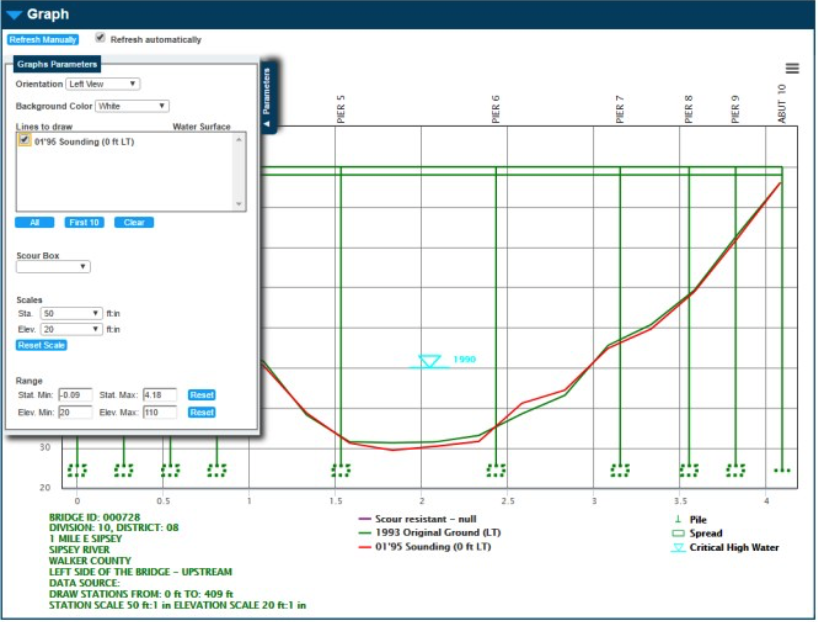
Within each view, the users can store all the needed data related to a cross-section including, streambed cross-sections, scour potential evaluation, structure detail, original streambed elevations, and a scour resistant layer.
Once all of this data is entered into BrM’s cross-section module, users can create, modify, and print graphical representations of their cross-sections.
14. Does BrM store load rating information? If so, does it work with the new Map-21 vehicles?
Yes, the BrM software stores current and historical load rating information. The load rating module allows users to store load ratings for a structure throughout its lifecycle. Load ratings are tracked for multiple vehicles, including agency-specific vehicles, certain ratings are considered to be the current field condition for that vehicle, and some of those ratings are selected for reporting to Federal Highways.
The load rating module has two parts: the current and reported ratings and the load rating reports.
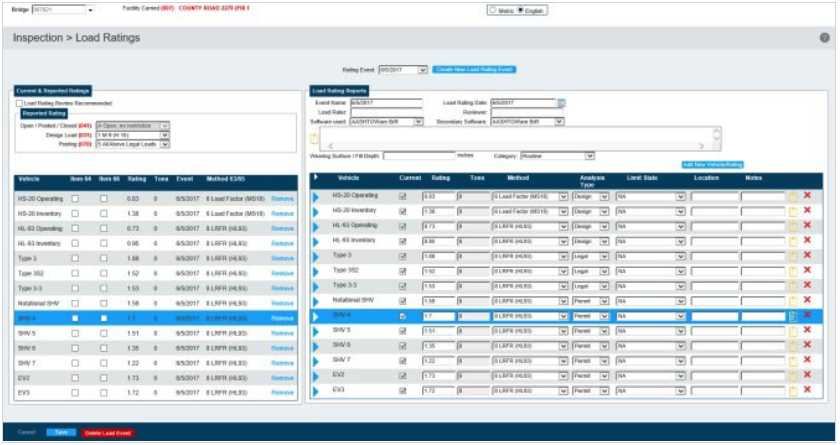
The current rating displays the rating marked as “current” for each vehicle. Often, the most current rating will be the latest one, though this is not always the case: when ratings are done in design preparation for later construction work, there may be later ratings, which are not the current rating. Or in the case of damage, which is repaired, the repair may revert the structure to an earlier rating.
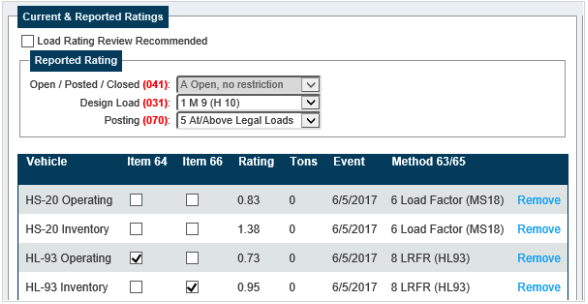
The load rating reports section displays all of the load rating summaries for the structure. The different rating events can be selected to view the details of a specific rating event.
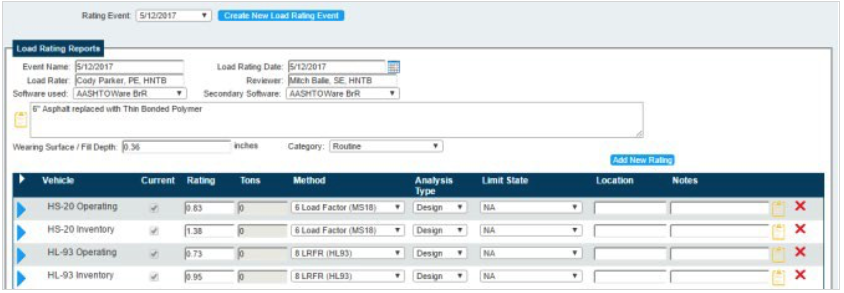
The history of a specific vehicle can be easily viewed as well by clicking on it to view its rating history.
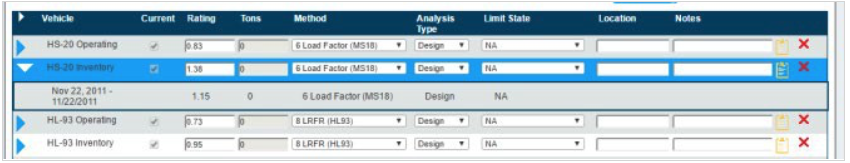
Along with recording load ratings, BrM allows users to define the vehicles that are load rated. Any admin users can go to the “Admin > General Config > Vehicle Definitions” page and create, delete or set the active level of all vehicles the users have access to.
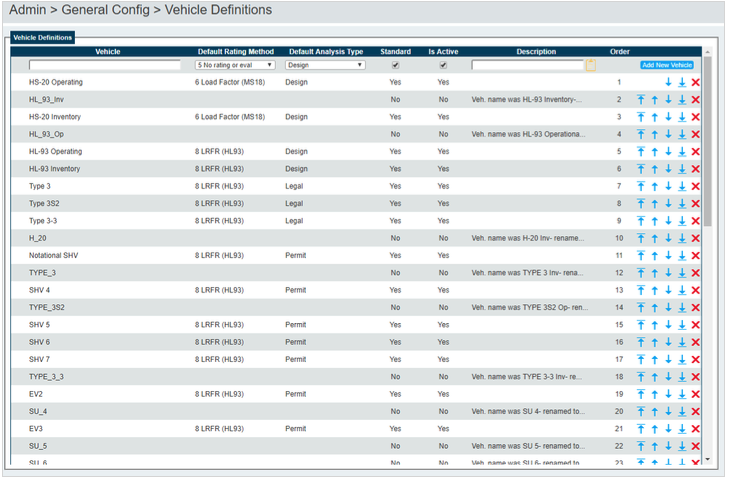
15. Is BrM’s architecture designed to provide security?
Security is at the forefront of the BrM software. Third-party security reviews (vulnerability scanning, penetration testing, static analysis of the source code, and expert code review) have been performed and will continue to be performed on the BrM software and environment. All prior tests have yielded only positive results in terms of security reviews from our various beta testers within numerous State DOTs. Prior to implementation of the BrM software, our team will provide an agency’s IT department with all security testing results including but not limited to intrusion detection results and other industry-standard security tests as requested.
Only specified administrative users can create and edit users in the system. Each user will have their own account which contains information such as a user’s assigned groups, roles, and status (active or disabled), as well as other basic information such as phone number, email address, address, title, and password. When the user is established in the system, they will be provided a user ID and password for the initial login to the system. Upon the user’s first login, the user is required to change their assigned password.
A user must be assigned to at least one group and have at least one role defined within the system. These assignments control the user’s availability to access certain pages and perform specific functions (e.g. read-write access vs. read-only) within those pages. Combined, the assigned groups and roles limit each person accessing the system with only the information they need to complete their job. This establishes the “need to know” and further promotes data integrity and confidence in the system.
The administrator determines the password rules for entry into the system. This feature is used to set the complexity of the rules for an agency’s BrM login password and allows the administrator to follow its agency’s IT recommendations. For example, password expiration timeframes or special character requirements.
The BrM software also has active directory authentication that will check the agency’s current authenticated user credentials on the device against the specific Active Directory server, if the user credentials exist and match, the system will immediately log the user into BrM (similar to the existing Windows Authentication login capabilities). If the credentials did not exist or did not match, the user would be routed to the default login screen, and the user could specify their credentials.
A users’ functional activity is controlled by the administrator’s assignment to a role and group(s). Specifically, the admin can control the access filters for each group and the users within the group. The access filters are created on the Manager Filters task to determine the assets that users in the group can access. Only the assets that meet the criteria established in the group’s access filters will be visible and accessible to the users in the group.
Finally, the software has an audit trail of all changes to ensure data entry/modification is properly logged and can be used to monitor user activities.
16. Is BrM capable of integrating with other, current systems?
Yes, the BrM software is connected to hundreds of external programs across the various agencies actively using BrM, ranging from Agile Assets maintenance to-do lists to Esri ArcGIS maps. The most common applications include pushing structure location data to maps or for coordination with HPMS data and having routine processes update BrM’s AADT and route and milepost data. Mayvue has successfully assisted dozens of agencies in the process of integrating BrM with their current systems.
Additionally, with the release of BrM 6.2, the software includes improved API plugs for AASHTOWare Bridge Rating (BrR). Users will be able to utilize these connections to draw out the current bridge location and condition data and then write backload rating information to BrM. This will reduce the amount of manual copying needed to perform and document a load rating.
17. Does BrM support National Bridge Elements (NBE), National Tunnel Inspection Standards (NTIS) elements, and state custom elements?
Yes, BrM comes pre-loaded with the NBE and NTIS elements, which are established by the Federal Highway Administration (FHWA). BrM users interact with the elements through the element condition grid. This allows inspectors to add, modify, or delete elements as needed. The system defines parent/child relationships (which can be modified) between the elements and defects/protective systems. BrM offers the user the ability to easily import or export NBE files through a gateway portal.
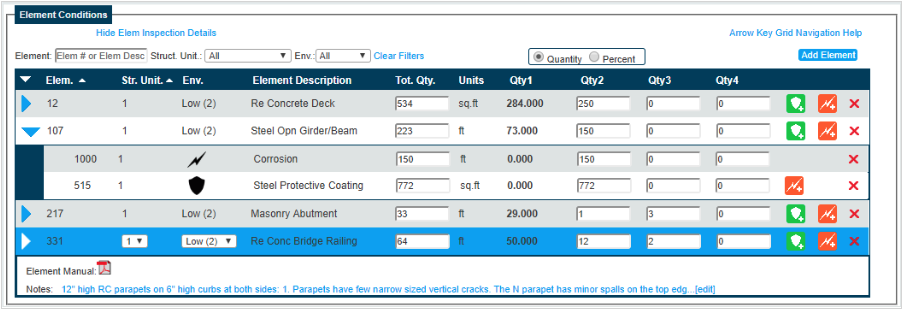
The software also allows users to add their own custom elements, referred to as Agency Defined Elements (ADEs), to the software. While the Federal Government only requires the information from NBEs, non-NBE information such as custom element information can be “rolled-up” into the NBEs if needed.
18. Does BrM use NBI deterioration or NBE deterioration?
BrM is capable of performing both NBI and NBE deterioration. Agencies can use either one and configure to have the utmost confidence in the results and to their level of granularity.
If an agency determines to use element deterioration, the agency can define its own elements and set the deterioration rate for those elements. In order to get good, fair, and poor conditions, agencies can convert from the elements to an NBI value. By default, BrM provides the FHWA Profile that uses the FHWA’s recommended condition state upper limit. While this profile cannot be modified, BrM allows users to create and define their own NBI conversion profiles to use in place of the FHWA profile if they so choose.
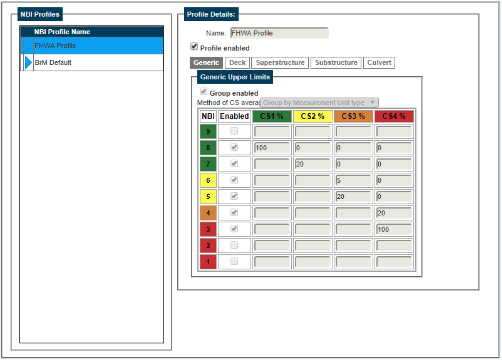
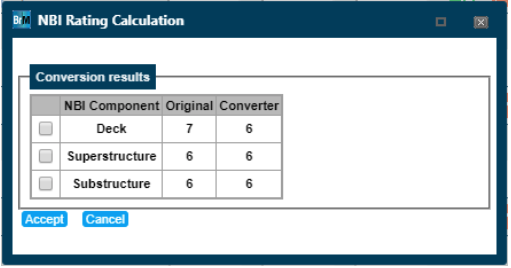
If an agency determines to use NBI deterioration, the agency can define a monotonically decreasing deterioration rate. For example, an agency can define how long a deck will have an NBI rating of 6. This is easier to set up but may lack the granularity of element-level deterioration that some agencies desire.
19. Is BrM capable of performing asset analytics and forecasting?
The asset analytics and forecasting functionality of the BrM software was developed using State DOT defined requirements with the FHWA asset management requirements as the non-negotiable foundation. The functionality was fully tested and is currently used by various agencies across the country. The BrM software is dynamic such that output is specific to each State, allowing them to define what work types they use, their deterioration rates, and their policies. BrM is the only tool needed for this purpose. All analyses and outputs are generated within the software, which alleviates the burden of using additional tools and separate analyses to make decisions. The below responses demonstrate how the analytical portions of the software are strong and will improve confidence in your decision-making process and the spending of limited funds.
There are two types of forecast analysis that the software provides. The first is maximizing utility. Maximizing utility will rank projects in the change of utility over cost. This provides a clear and concise benefit to cost ratio for users to evaluate. Utility is rooted in the concept of multi-objective analysis. The multi-objective analysis allows an agency to compare and weigh an infinite number of both numeric and non-numeric variables and to allow appropriate decision-making to be made based on these variables.
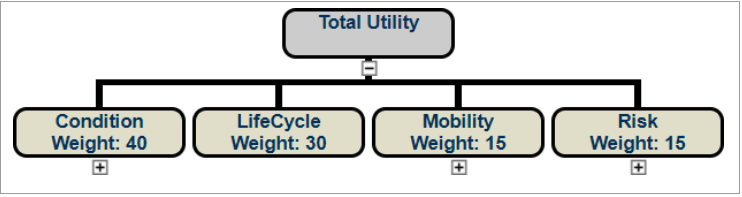
The Utility Value is configurable and is used to encapsulate the various factors that the agency values in selecting projects. Typical configurations of this score include Condition, Lifecycle, Capacity, and Risk.
The Condition aspect typically includes the gathered inspection data and condition ratings. This is the component that reflects the current condition and how it will deteriorate into the future.
The Lifecycle component of Utility accounts for changes to the cost-to-maintain an asset for a set time into the future. For example, a chip seal for pavements or a healer-sealer treatment for bridges does not typically improve the condition of the asset. However, it does provide value, and that value is in the change to the lifecycle cost to maintain the asset. Including the lifecycle benefit in the Utility function allows the agency to consider whether money should be spent on preservation work or replacement and rehabilitative work. These tradeoff analyses are very common and can be challenging for agencies.
The Capacity aspect varies greatly from agency to agency. The most common factors can include the annual average daily traffic (AADT) per number of lanes (agencies use the ratio because work doesn’t typically change the AADT but can add lane capacity, which helps the ratio and thus provides benefit). Some agencies have chosen to apply scores to truck routes’ impediments from load rating and clearance limits, the availability of wide shoulders for emergencies to get out of traffic, or the capacity of evacuation routes. But other agencies find that capital improvement projects are selected via a different process and they chose to exclude capacity factors from their Utility scores.
The Risk factors of Utility can be configured to the types of risk that matter most to your agency. Alaska has configured its system to account for seismic risks and any impacts to fish migrations. Louisiana has configured its system to prioritize work to reduce exposure to wave actions. Hawaii uses BrM’s utility score to evaluate shoreline erosion, and Kentucky is considering including risk categories for the main types of accidents (sideswipes, running off the road left or right, and side impacts) to account for the accident risk reductions seen from various improvements. The settings for work that mitigates these types of risk then improve the risk aspects of the Utility formula.
Thus, the software can compare the benefit-to-cost tradeoffs from preservation work, capacity work, risk mitigation, and the various costs, and the agency sets the relative importance of the various factors. Sometimes pots of money have an intended purpose, like preservation funds vs. safety spot money or capital improvement funds. For these situations, the Utility weight can be temporarily re-weighted to target the particular objectives of the fund.
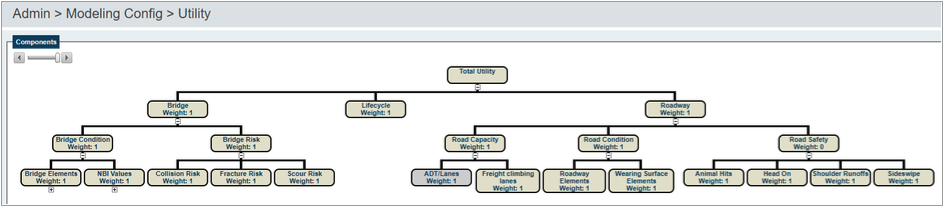
The method of Maximizing Utility seeks out the greatest benefit across the criteria defined by the agency to determine the ideal places to spend the given budget.
It is often the case that some budgetary decisions have already been made. The Statewide Transportation Improvement Program (STIP) may already be decided for the next two or three years, with some decisions already made for the fourth year out. To accurately model based on this given, users can freeze the projects that have already been selected and then seek to find the best approach to spend any remaining budget.
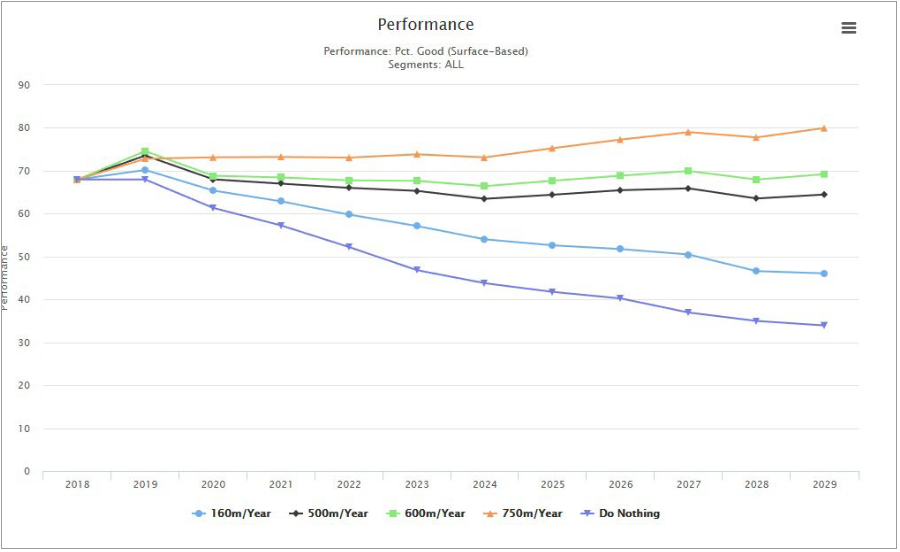
The same program can also be run multiple times with different budgets to compare the resulting performance measures. Decision-makers really like this functionality within the BrM software, because it clearly shows the outcomes of their decisions.
The second forecast type offered by the software is generating an outcome to achieve a defined performance measure on a network level at the minimum cost. For example, the software can tell the user how much money will be required to ensure that less than 2% of the agency’s pavement and bridges are in poor condition. Each scenario also comes with a list of projects that the agency would need to follow to achieve the targeted outcome. This is a significant advantage as it provides a clear roadmap for the agency and allows for a detailed analysis of the results. Comparing this output against the state’s current funding level is an essential part of any ‘Gap Analysis’.
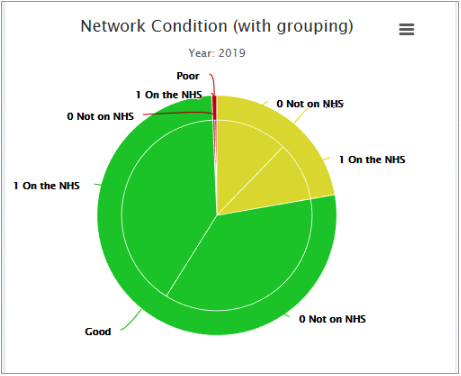
20. Describe how optimization is performed by BrM to create proposed lists of future projects:
Optimization within the BrM software is typically performed to maximize the Utility score. Agencies can also apply a criticality weight to their assets. Criticality accounts for why an agency values one asset over another and are not typically factors that change when performing work. AADT and detour lengths are the most commonly used, but using functional class is also a common way to apply emphasis to the items that are “too big to fail”.
The BrM Optimizer process runs in the background on the server to not impede BrM users from using the software. When a user starts an optimization, BrM copies everything into memory, and then goes through selecting projects, modeling deterioration, and selecting more projects. When the process is complete, the results are stored in the database and available for review.
The BrM optimizer is intelligent and will work around already planned or committed work. AASHTO and the member agencies who developed the requirements for this functionality understood that money is planned and committed years in advance in some cases and required that the software handled those situations. The BrM Optimizer can work with fully-human-selected programs, fully-software-selected programs, or a hybrid of the two.
Finally, there are future planned changes for the software to not only analyze the individual projects but also analyze the combined projects as well, to provide an even more detailed approach for optimization calculations and forecast results. This is a future state projection of the optimization functionality within BrM but shows the direction the software is heading in the very near term.
21. Does BrM store standard activity costs for all maintenance, reconstruction, and replacement options for all elements?
Yes. The BrM software allows users to define costs for every possible action that is defined by the user. This includes costs through future years by applying flat inflation rates, discount rates, or by adjusting a single cost
index to update costs. This is an important function because a model that recommends work the agency would not perform provides no value to the agency. BrM offers complete flexibility for users to define their own actions, rules for when those actions would apply, what the costs would be, and even what units those costs represent. The user can also define how much benefit is derived from action, allowing BrM to easily complete not only the cost/benefit analysis between different actions but also the lifecycle cost/benefit.
This functionality allows agencies to quickly understand the cost/benefit of preservation actions, rehabilitation, and replacement – using actions the agency would consider. As a result, BrM is an invaluable tool for planning and selecting what work to perform on a structure, and that value is underscored by using the actions, benefits, and costs of the state.
22. What if I find a bug? Describe the support services provided with BrM.
As discussed in question #2, with a Super Site license the agency receives unlimited support hours, which can be used to answer questions, provide assistance when upgrading to a newer version of the software, and research/resolve bugs. All support is managed by Mayvue and is tracked using JIRA Service Desk. Service Desk is used to capture, track, prioritize, monitor, assign, and resolve product development issues and agency-reported issues with the software. Service Desk houses all of the reported issues or questions in one location, which can be accessed by any contractor team member as well as any user with an account.
Support is provided primarily via Service Desk; however, Mayvue can also provide support via email, phone, and webinar as needed. Mayvue can create Service Desk tickets for the agency as long as they are notified of an issue.
Once an issue is identified, it is logged in Service Desk and assigned a unique ID. The case will log all correspondence between the agency and contractor and will remain open until the issue has been resolved, tested, and incorporated into the code for the next release.
23. Is training available to support the setup and configuration of the software?
Yes. There are various options available to receive training and assistance in the setup and configuration of the BrM software. Refer to the AASHTOWare catalog for specific information. The AASHTOWare Bridge Task Force recognizes that agencies may struggle to dedicate the necessary resources and time to complete these important steps. This training program will help agencies drive their project selection workflow using their own data and improve the usefulness of the BrM software. This is not a pre-requisite to licensing the software, nor does it affect in any way the normal support, maintenance, and enhancement services provided under the AASHTO license agreement and normal fee structure.
Mayvue has subject matter experts on staff to assist the agency through the setup, elicitation, and configuration process, ensuring its outputs align with the agency’s expectations. This training is a combination of both onsite and remote training, elicitation sessions via interactive webinars where Mayvue will work with the agency to elicit the various setting of the BrM screens, coaching the agency through setup, and Mayvue recommended deterioration curves for agency review and approval. The final step is a 3-day onsite training session for the end-users geared towards daily functions while also helping users learn the inner workings of the software while demonstrating the day-to-day functionality available.
24. What help documentation is available?
AASHTO is committed to ensuring its users have numerous resources available to support its BrM implementation. AASHTO offers various documentation and other resources to assist/help agencies including:
- User Guide
- Installation Manual
- Technical Manual
- YouTube Channel
- Facebook Peer Group
- JIRA Service Desk to search for past help tickets as well as a knowledge-based article search
- Customer support from Mayvue Solutions
25. What hosting options are available for BrM?
AASHTO offers cloud-based hosting options for interested agencies. Agencies can purchase specific service units to pay for BrM software hosting. This service is not a prerequisite to license BrM, nor does it affect in any way the support, maintenance, and enhancement services provided under the AASHTOWare license agreement and license fee structure. This is strictly offered for agencies who have determined it’s in their best interest to have a hosted solution. The AASHTOWare Bridge Task Force recognizes that each agency has different policies and requirements regarding its software and data; therefore, different hosting options including read-only, and read-write database access are available, as well as APIs to transfer data and maintain BrM integrations with other data sources and programs. The agency always maintains full ownership of all data. A hosted BrM application improves the users’ experience and allows the agency to focus on bridge inventory, inspection, and management efforts, not software upkeep.
A hosted BrM application allows for faster support, better performance, and eliminates the need to focus on possible problems that could be, and often are, due to configuration issues existing within the agency hosted environment. With a hosted solution, the contractor does not have to acquire your database to ensure testing is completed in the current environment, significantly reducing the troubleshooting process. Additionally, it reduces the back and forth communication between you, your IT staff, and the Mayvue team, which often delays problem resolution. With a hosted environment, the contractor can instantly begin troubleshooting and testing of the ‘fix’ to ensure the resolution works properly with minimal distraction to the user.
Furthermore, hosted BrM clients receive regular software updates, at their discretion, eliminating all concerns from the agency about running the correct upgrade scripts, or if a patch was applied correctly. This ensures the users are taking advantage of the latest software features and functionalities without delay. Other changes, such as report updates, can be made by the contractor seamlessly within minutes without any downtime for the user. Secondary benefits also exist such as the availability of a duplicate environment to test upcoming releases prior to production.
26. What is the Roadmap for BrM?
The joint development nature of AASHTO and its licensees allows for enhancements and customizations identified by a specific state or multiple states to be integrated into the core product, ultimately benefiting the entire user community. As a result, BrM is constantly growing and addressing the needs of its users. BrM customizations specifically required by an agency can be presented to the AASHTOWare Bridge Task Force and the user community for incorporation into the core product, thereby potentially falling under core product support going forward. This is a key advantage of using BrM. The inclusion of customizations or enhancements minimizes the financial impact on your agency to maintain. This benefit is not offered by other software providers.
AASHTO, the AASHTOWare Bridge Task Force, and the Mayvue team actively listen to our users’ needs and are aggressively adding solutions to address those needs and concerns with each new release. Processes are in place to quickly define requirements, develop the software functionality, and release the deliverable to quickly get solutions to our users. Ultimately, users are the ones who determine the direction of the product, ensuring BrM is meeting the needs of its users above all else.
