March 2020
The AASHTOWare Bridge Task Force product update is provided to keep all AASHTOWare Bridge Management (BrM) Software users apprised of recent activity related to the development of the software. The Task Force is committed to providing quarterly updates to help improve communication between the Task Force and those interested in the product.
BrM Version 6.3 Released
The AASHTOWare Bridge Task Force is pleased to announce the release of BrM version 6.3. This release was made available to the user community on February 3, 2020. Here are some of the major enhancements and fixes.
Updated and added functionality for NBI deterioration profiles. Changes include renaming the page to “GCR Deterioration Profiles” (that’s ‘General Condition Ratings’ for those not familiar with the term), allowing multiple profiles per component, updates to the network NBI distribution estimates, and the creation of a new page, GCR Deterioration Profile Assignment, for assigning GCR deterioration profiles to the components of specific bridges (for example concrete and metal culverts using different NBI deterioration curves).
- Added two new pages, “Admin > Modeling Config > Multi Asset Action Defs” and “Tunnels > Tunnel Work Candidates” to allow the creation and assignment of work candidates for non-bridge assets.
- Added a universal session time out pop up to allow users to extend their BrM session after a specified period of time on a single page.
- Added the “Bridges > Inspection Assignment” task that allows users to manage all aspects of their inspection assignments including groups, teams, and bridges.
- Added the “Admin > General Config > Scheduled Tasks” feature to allow scheduling to automate processes such as bridge validations, sufficiency ratings, and report generations.
- Added a Projects Map grouping to the Program Optimizer results that will display a map view of the bridges with valid location data within the projects returned in the optimizer results.
- Added a “Financial” chart type to the “Admin > Modeling Config > Executive Summary” task that can display a year by year break down of total program cost, cost by project category, and cost by project category as a percentage.
- Added new features and updated other aspects of the Visual Form Editor including:
- the ability to create custom grids.
- the ability to create additional custom user tables.
- additional customization options for control settings and positioning.
- updated the form controls to allow the Label field for controls to be left empty.
- updated the Short Label field on the “Admin > General Config > Parameters” task and in the Visual Form Editor to allow the field to be left empty.
- Added SAML2 configuration to the web.config form to allow for single sign-on to BrM.
- Updated the user interface of the “Bridges > Manage Layouts” and “Projects > Manage Layouts” tasks to match new BrM design standards.
- Here is the BrM 6.3 release video that shows off the updates in this version.
Agencies interested in upgrading to version 6.3 can find the installation files, release notes/instructions, and software documentation here.
As always, please contact Mayvue by emailing BrM@mayvue.com with your questions, installation support, or to report issues.
BrM’s Life Cycle Cost Analysis (LCCA) Enhancement Project Has Started
The Task Force recently approved the start on the Enhanced Functionality of the Life Cycle Cost Analysis (LCCA) Module project. This enhancement was the highest priority of the user group at the 2018 BrM User Group meeting. This project includes significant enhancements to the LCCA module which will assist agencies in creating life cycle plans for each bridge and will enable profiles to be used as part of a network analysis in terms of a refined life cycle cost for any given number of bridges. The incorporation of these features will enable agencies to create bridge level life cycle plans that fit their specific practices and policies for any given bridge. This functionality is useful whether a user is programming work scheduled for the short-term (5 years or less) or developing a long-term program (e.g. 10, 20, 50 years).
The LCCA enhancements are anticipated to take approximately 18 months to fully develop, test, and implement due to the complexities. While the Task Force does not have a release schedule at this time, updates on the progress of this project will be communicated to the user community as they are available.
NBIS and SNBI Solicitation
A substantial portion of the January 2020 Task Force meeting focused on identifying and planning for changes to BrM that must be implemented to support the proposed National Bridge Inspection Standards (NBIS) and coding guide changes (Specifications for the National Bridge Inventory or SNBI). Specifically, the Task Force and Mayvue are in the process of determining how these new requirements will affect the core BrM software as well as understanding the financial impact of those changes. The Task Force remains fully committed to being in a position to quickly move forward once the rule making is finalized to ensure our users have the best solution implemented well in advance of the required due dates.
The Task Force plans to send information regarding a forthcoming project solicitation to serve as the funding mechanism to properly implement these critical software changes. The Task Force asks that member agencies begin to think about and plan how they can contribute to this important effort.
In the meantime, if you have any questions, please feel free to send these to the Task Force. More information will be forthcoming as the FHWA comment period comes to an end and timelines and next steps are formalized.
BrM Version 6.4 Work Plan
The Task Force and Mayvue are working on drafting the version 6.4 work plan which will include numerous maintenance improvements and potentially a multimedia enhancement effort. Multimedia has been a higher priority enhancement within the user community for several years. This feature would allow inspectors and asset managers to provide and access all required bridge documents and inspection photos. More planning, estimating, and Functional Design Specification (FDS) finalization are required before the Task Force can fully commit to the multimedia enhancement in version 6.4; however, it is on the shortlist. More information on version 6.4 to follow in future updates. For a detailed description, please request the current FDS from Mayvue. If your agency would need additional functionality, please contact Mayvue with your comments and suggestions and consider participating to provide this enhancement with service units.
FHWA NBE Validation Rules Checks Within in BrM
BrM version 6.3 provides additional FHWA NBE validation checks that previously did not exist. While it was our intent to include all validation rules in version 6.3, due to significant changes required within the BrM engine, all validation rules were not able to be incorporated in version 6.3. As a result, Mayvue has been tasked to complete the necessary work to incorporate the remaining validation rules into the next BrM release (version 6.4).
Optimizer TAG – Members Wanted
Our pooled fund software contains a powerful engine – the Optimizer – that allows for top down, bottom-up, or middle-out analysis and multi-objective prioritization to help an owner agency prioritize the potential work for an individual bridge up to a network of thousands of structures. The Task Force is preparing to further enhance this engine and the module that supports it and is looking for volunteers that want to have an active voice in the development. An Optimizer Testing and Acceptance Group (TAG) has been established to gather this feedback. This TAG, led by Beckie Curtis of the Michigan Department of Transportation, will be an integral part to ensure the Optimizer meets and exceeds the needs of BrM agencies across the country by continuing to refine the BrM Optimizer.
An email was recently sent by Beckie looking for interested people. If you, or someone within your agency, are interested in participating in this important group, please email Beckie at CurtisR4@michigan.gov to receive additional information about the group, next steps, and future plans.
Improved BrM User to User Communication via Microsoft Teams
For years, the user community has been looking for an efficient way to communicate with one another, the Task Force, and Mayvue. Social media outlets such as Facebook and Twitter have proven to not be a suitable method and email chains can become long-winded and eventually turn into noise.
Mayvue has been studying solutions and is investigating Microsoft Teams as a possible solution. Here are some high-level details:
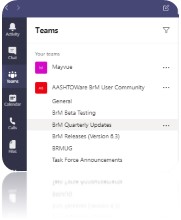
- Microsoft Teams enables users to communicate in a central, persistent location.
- Conversations are organized into channels and available for all to see and participate.
- Microsoft Teams can be installed locally with a Microsoft Office license or accessed via a web browser.
- Mayvue can add or remove a user by entering or removing their email address. Users simply let Mayvue know by emailing BrM@mayvue.com.
- Notifications can be enabled to make you aware of conversations occurring in specific channels (e.g. 2020 BrMUG or the release channel).
- Search is available to recall past conversations.
Mayvue and the Task Force are currently trying it out and will notify the user community if/when it’s implemented as our outreach tool.
Free Mobile Multimedia Application – Pilot
Based on Mayvue’s recent conversations with members of the BrM user community, some agencies have expressed a desire to postpone adopting a full-blown mobile bridge inspection solution until after the coding guide changes are released. Those conversations revealed that the steps necessary for capturing multimedia during an inspection (file naming, organization, uploading, etc.) are a significant pain point that should be addressed today!
As a result, Mayvue created a new mobile application to streamline the process of capturing and uploading inspection photos to BrM. This free mobile app allows users to take photos in the field via their phones or tablets (with or without internet connectivity), add additional details, and sync to a specific bridge or inspection within BrM. Through this app, agencies will have the opportunity to add a mobile application to their toolkit without having to make a long-term commitment to a mobile solution.
The full-blown mobile bridge inspection application presented at the 2019 BrMUG meeting is still actively being developed and will soon be available to all interested agencies. If your agency is interested in either mobile solution, email mobile@mayvue.com and Mayvue will be in touch.
Note: This product is not supported by AASHTO, but instead is offered as a free solution by Mayvue.
Reminder – BrM Training Videos Available
The Task Force authorized the creation of numerous BrM training videos focused on frequently asked questions and available functionalities/modules added to the software. These videos contain useful information for all levels of users and are readily available on the BrM YouTube channel located here. Requests for additional topics to be considered for video instruction should be submitted to BrM@mayvue.com. Your input is always appreciated.
Save the Date – 2020 BrMUG Meeting
The 2020 annual Bridge Management User Group Meeting (BrMUG) will be held in Minneapolis, MN, on September 1-2, 2020. Complete information on the 2020 BrMUG Meeting can be found here.
Sincerely,
The AASHTOWare Bridge Task Force
