The AASHTOWare Bridge Task Force is excited to announce the release of AASHTOWare Bridge Management (BrM) version 6.7. This is the last major release before the overhaul of BrM (version 7.0) to meet the new coding guide requirements as well as improve the product’s framework for sustainability. The Task Force would also like to thank the Beta Testing TAG for all their hard work over the last several months, including traveling to Pittsburgh, PA in February for an onsite beta testing session with Mayvue. All testing and user recommendations to improve this release were invaluable.
This release delivers several high-priority enhancements, user improvements, and bug fixes:
- NBI Conversion Profiles – This enhancement was the top-voted user priority for BrM since the 2021 BrMUG. This enhancement separates each bridge component (deck, superstructure, substructure, and culvert) into its own profile, providing the user with more flexibility and control.
- Ancillary Assets Module – This module enables agencies to create certain transportation infrastructure asset types and define fields and elements necessary to conduct inspections as well as collect inspection data and multimedia. It provides various other enhancements including permissions, updates to the mapping widget for ancillary assets, adding previous comment control, editing the landing page, and much more. It is noted that the BrM SuperSite license support is limited to bridges, tunnels, dams, and structural roadway appurtenances and does not cover other asset types (e.g., office buildings, pavement, etc.).
- Visual Dashboard Editor (VDE) – This tool allows agencies to create dashboards by querying the BrM database and modifying the output to their needs. This provides visual and summary information for all sorts of uses. Additionally, the dashboard responds with counts from the queries and allows the user to open the results in the table below. The 6.7 release comes with an out-of-the-box, default dashboard that is shown below. The Task Force plans to host a webinar covering the setup, querying, and various uses of the dashboard enhancements added in BrM 6.7.
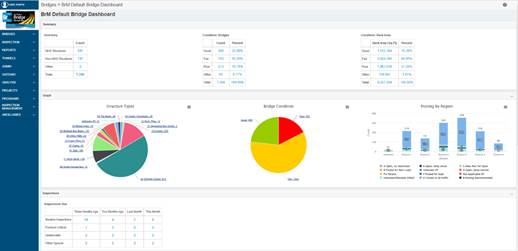
- Request for Action (RFA) – Added the Ancillaries > Sign Request for Action task, as well as an RFA landing page to the Admin > General Config > Manage Asset Types task, and added a Request for Action as a context in subfolders in Admin > General Config > Multimedia.
- BrM Cookie Setting Updates – BrM 6.7 now allows users to log into more than one instance of BrM at a time.
- Configurable Landing Page – Added the ability for a user to configure its landing page by using a selector on the user profile page.
- Element Specification – Added a checkbox to allow for setting elements as active/inactive and added a modeling-only checkbox to all for an element to be part of deterioration modeling but prevent it from being selectable in the Element Condition grid.
- Bulk Utility Task – BrM 6.7 adds the Analysis > Bulk Utility task to calculate and view the utility value and health index of selected bridges based on a selected weight profile. This was on the user group’s priority list as well.
- Various Bug Fixes and Improvements – The full list is supplied with the release notes.
Download BrM 6.7 Now
AASHTOWare BrM 6.7 and supporting documentation are now available for download from ShareFile:
- BrM67_Enterprise(64bit).zip – This is the install for BrM Enterprise if you have BrM installed.
- BrM67_Workstation.zip – This is the install for BrM Workstation if you do not have BrM installed.
- BrM67_Updater.zip – This is for those that already have BrM 6.x installed and want to upgrade to the latest version.
BrM 6.7 Release Video
Please make sure to read the attached Release Notes and supporting documentation before installing BrM 6.7. Email brm@mayvue.com with any questions or concerns, or if any issues during the installation process.
Sincerely,
The AASHTOWare Bridge Task Force
