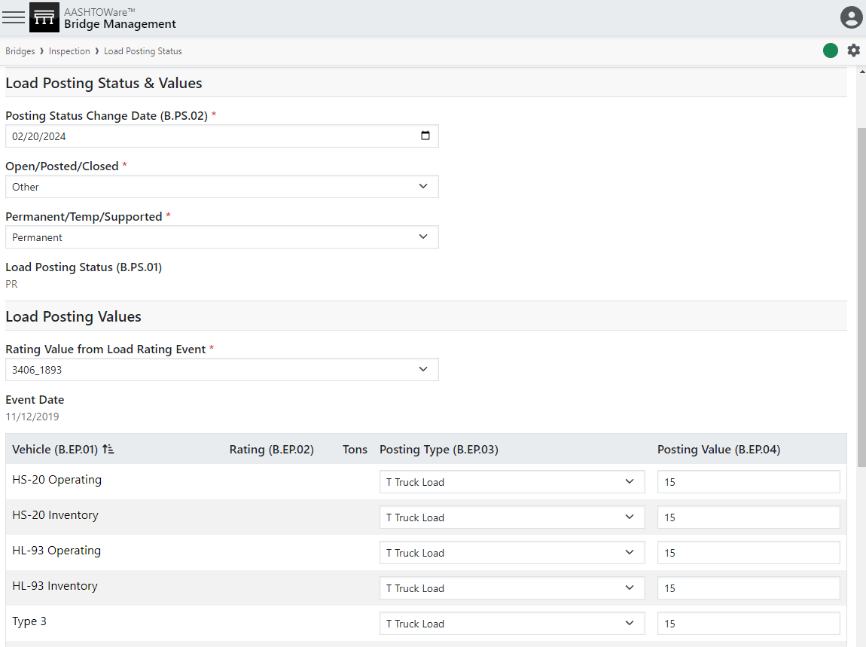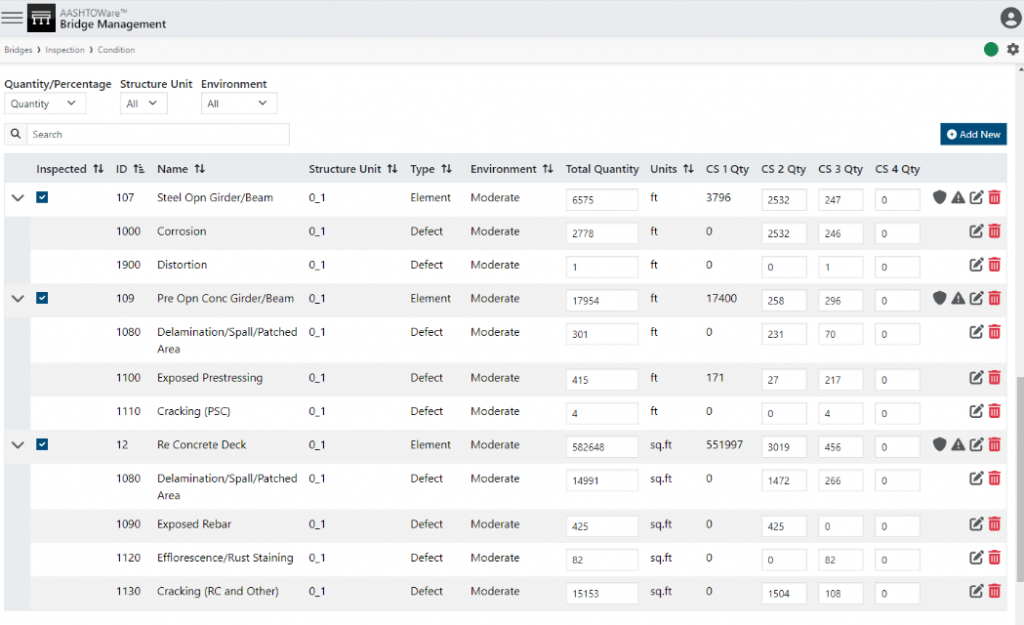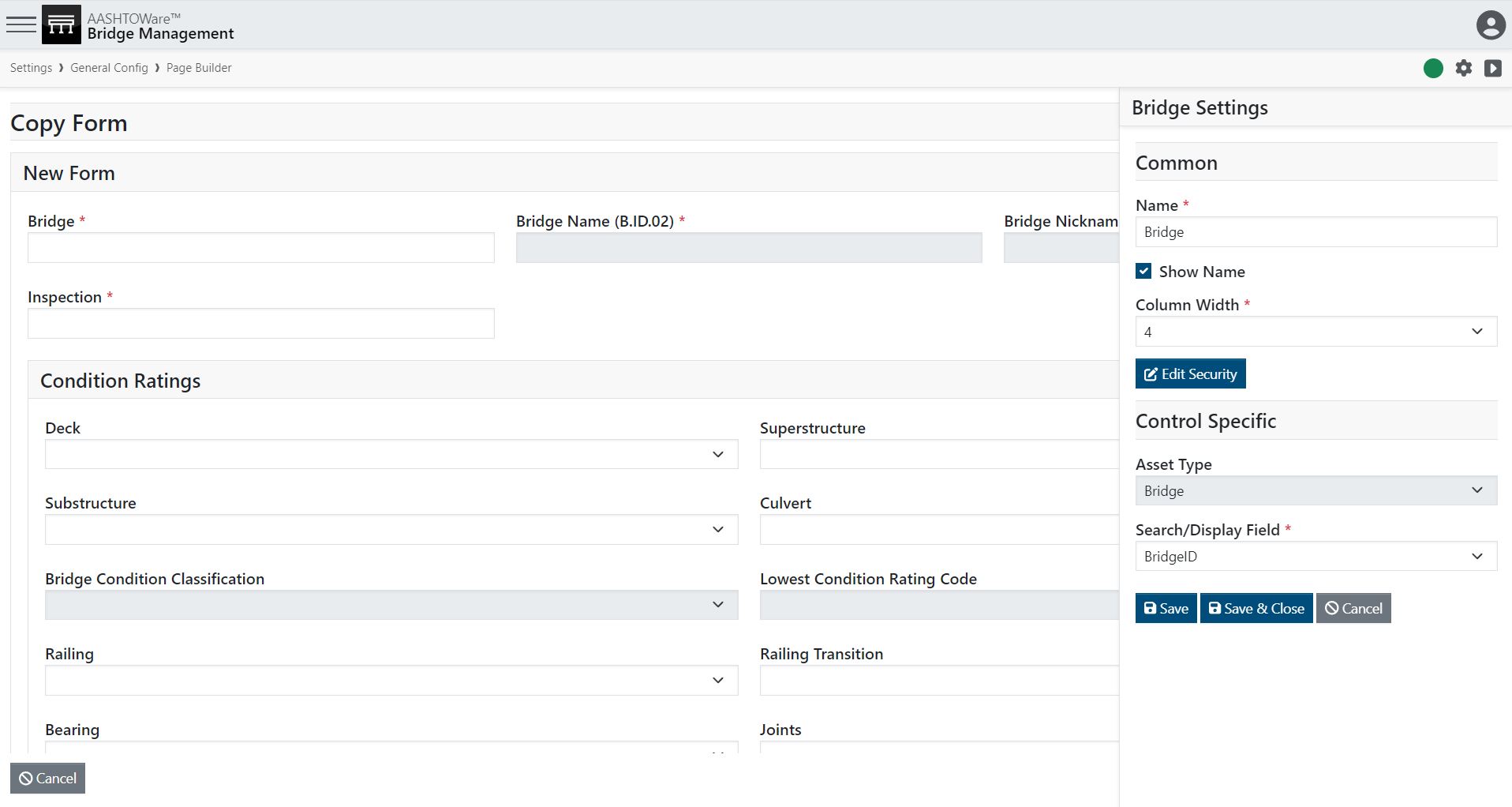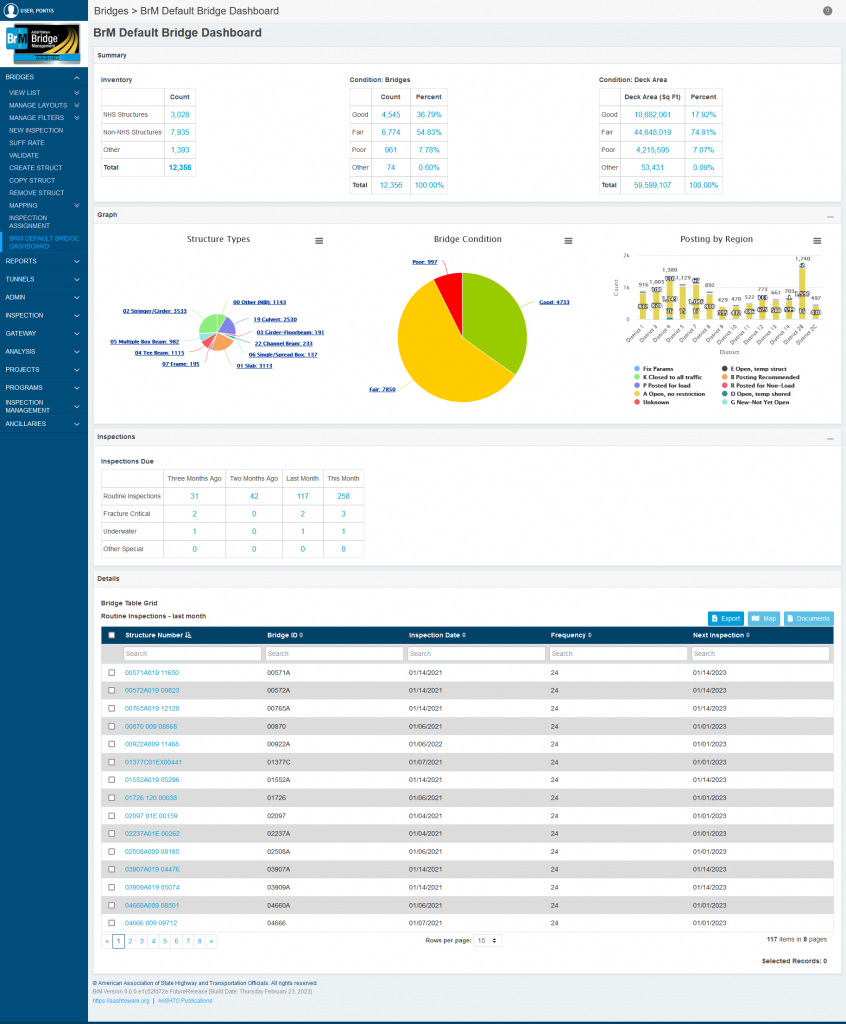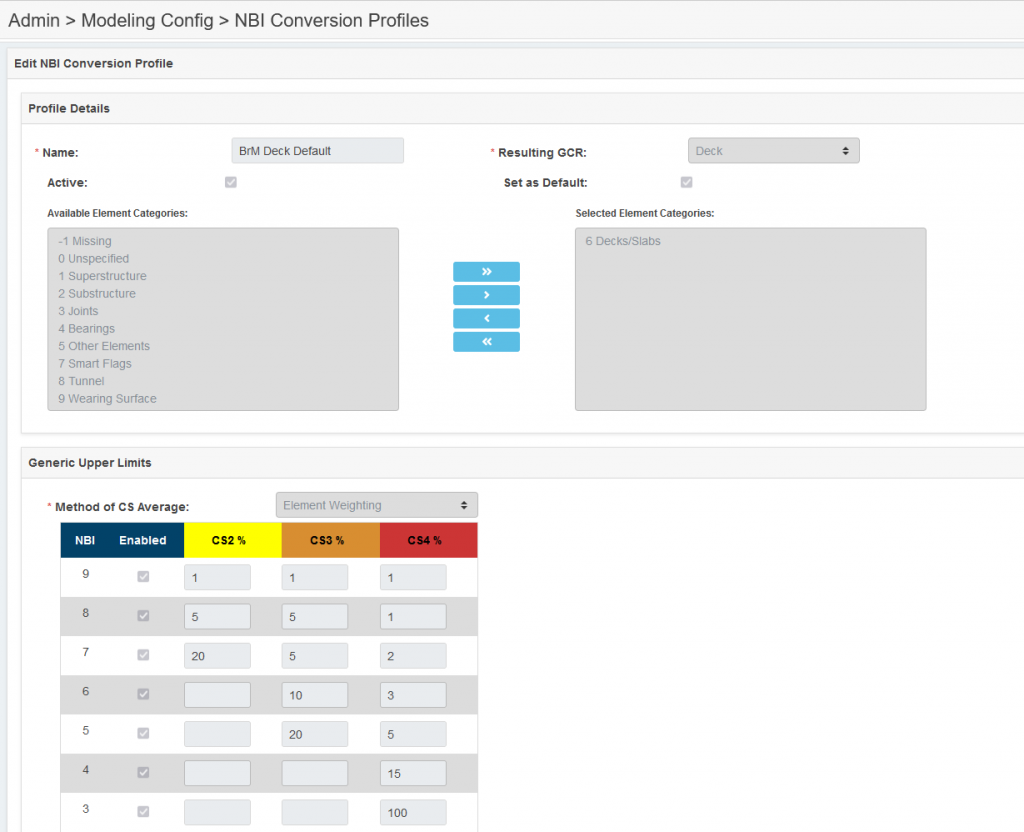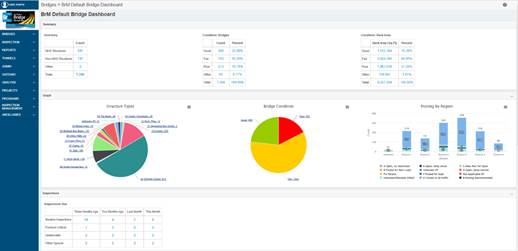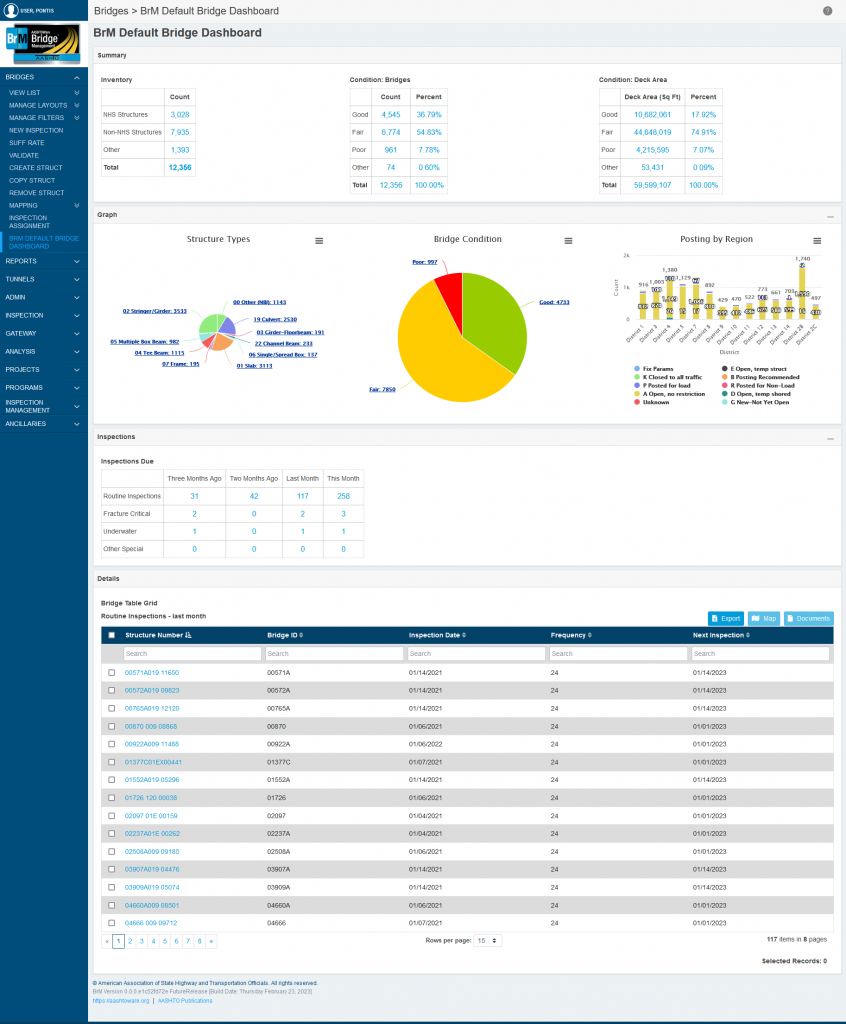May 2024
BrM 7.0: Development Update
BrM development remains on schedule, with a BrM 7.0 production release date of November 2024.
In the meantime, we are quickly approaching the seventh walk-through for BrM 7.0, which will occur on June 11th. Before the final walk-through with contributors (walk-through #8), Mayvue and the Task Force will review all parts of the software to identify any potential gaps or changes needed. This will also consider feedback from contributors of the BrM 7.0 solicitation throughout the testing phase.
Mayvue will then complete the last walk-through and hosted development site push, followed by a transition to working with a select few states to complete additional testing, including installation testing.
Many states have made strides with planning, thinking through the next steps for the eventual transition of their data and their specific BrM 7.0 implementation. Please make sure you plan accordingly for the transition as work is required. The BrM Task Force and Mayvue are ready to discuss, assist, and/or help as needed.
If interested or if you have specific questions about progress and/or the next steps, please contact the AASHTOWare BrM Project Manager for access to the walk-through recordings.
BrM 7.0 Transition Planning (SNBI Inspection Data)
Many states have begun collecting SNBI inspection data via various methods, including Mayvue’s SNBI Collector, spreadsheets, or homegrown access databases. If your state is not licensing Mayvue’s SNBI Collector, which provides a seamless transition of SNBI inspection data into the BrM 7.0 database, your state will likely require some effort to get the SNBI inspection data into BrM 7.0.
If your agency will require assistance getting SNBI inspection data into BrM 7.0, please reach out to Mayvue as soon as possible. The Task Force has allocated 10 customer support hours to each BrM SuperSite licensee for Mayvue to assist with the transition. Please note that in order to utilize these hours, your data must be available in the Federal SNBI JSON file format in advance.
Specifications for the National Bridge Inventory (SNBI) Errata #1
FHWA issued errata #1 to the SNBI in March 2024. The Task Force has instructed Mayvue to review the errata and make plans to modify BrM 7.0 to comply with any necessary changes.
Mayvue and the Task Force will meet to discuss errata #1 and ensure we can pivot to address it with as little impact as possible on users and states.
BrM 7.0: Application Programming Interface (API) Update
The BrM Task Force and Mayvue have continued to refine details regarding the software’s next API since the last quarterly product update was issued. The BrM 7.0 software will include two distinct API features: integration with AASHTOWare Open API and API versioning.
The Task Force is still evaluating additional API enhancements/features, including API call logs/change history tracking, business validity checks, data integrity verifications, Open Telemetry, and field-level security enhancements. The Task Force is developing a plan of action for the BrM API that balances state needs, budget, and deliverable timing. More information about BrM’s API plans will be communicated soon.
Please reach out to support@mayvue.com for more information about the API if needed.
AASHTOWare Innovation Summit Recap
Last month BrM Task Force representatives and Mayvue joined AASHTOWare staff, T&AA, state representatives, and contractors at the AASHTOWare Innovation Summit to learn about the latest developments in AASHTOWare OpenAPI and AASHTOWare’s Alliance Program. We participated in two exciting days that included progress updates, real-life use cases, success stories, and the next steps for all current alliances and AASHTOWare OpenAPI.
The BrM Task Force would like to extend a big thank you to AASHTO for coordinating and providing a very informative forum. The Task Force is already considering how to incorporate the information learned into the future planning and direction of the BrM software.
BrM Hosted-Only Solution (FY2029)
An AASHTOWare strategic initiative is to transition all software offerings to be a cloud-hosted solution. This is for many reasons: including improved product support, less installation and upgrade headaches, and a better overall user experience. It also aligns AASHTOWare with industry standards pertaining to how software is developed, released, provided, and supported.
The BrM Task Force has discussed this thoroughly and has decided that the transition to a BrM cloud-hosted-only solution will start in FY2029 (July 1, 2028). This gives states roughly four years to prepare for this change and hold required discussions before the switch. While this is a change to how BrM has been traditionally offered, many licensees have already transitioned to a cloud-hosting solution, and various other states are in the process. The Task Force is aware that this change will entail a cost increase. To assist with planning, advance notice of the estimated cost for this solution will be provided to licensing agencies.
If you have questions or concerns, please contact the AASHTOWare BrM Product Director (Ryan Fragapane rfragapane@aashto.org) to start a discussion.
2024 BrMUG Registration Now Open!
Registration for the annual BrM User Group Meeting (BrMUG) is now open. Please register here.
The BrMUG will occur in Long Beach, CA, on September 17-18, 2024.

BrMUG is a great way to learn about the software, vote on enhancement ideas, understand how states implement and use BrM, and learn how to get the most out of the software. This year will be extra exciting as BrM 7.0 will be heavily discussed along with engaging presentations from users and Mayvue.
For agencies with Super Site Licenses a Travel scholarship is available as part of your license. To receive your scholarship , apply here.